Keywords: Java LTS, Java 8, Java 21, JDK upgrade, virtual threads, enterprise Java, migration guide.
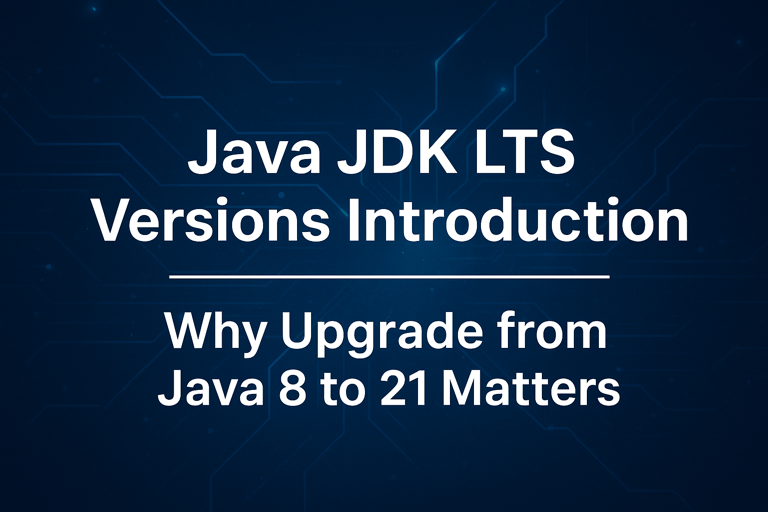
Introduction
Java remains a cornerstone of enterprise development, but clinging to outdated versions can hinder progress. For years, Java 8 has been a workhorse, but the rise of newer LTS (Long-Term Support) releases—especially Java 21—demands attention. Let’s break down why upgrading matters.
What Are Java LTS Versions?
LTS versions are the backbone of enterprise Java, offering 8+ years of support, including security patches and bug fixes. Non-LTS releases, by contrast, get only 6 months of updates, making them risky for production. Key LTS versions include Java 8 (2014), 11 (2018), 17 (2021), and 21 (2023). A quick glance at Oracle’s support timeline shows Java 8’s public updates ended in 2023, while Java 21 will receive patches until 2031.
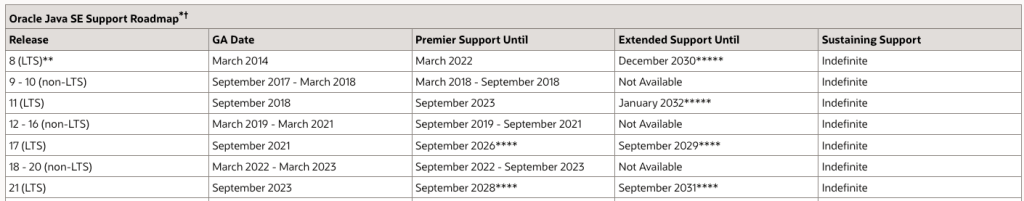
The Risk of Staying on Java 8
Java 8’s familiarity and legacy compatibility are undeniable. Many teams know it inside out, and older frameworks still play nice. But the drawbacks are growing:
- Security gaps: No more public security fixes mean unpatched vulnerabilities are sitting ducks for attackers.
- Stagnant innovation: Missing out on 8+ years of features—like virtual threads and pattern matching—slows development.
- Framework friction: Modern tools (Spring Boot 3+, Jakarta EE 10) prioritize newer JDKs, leaving Java 8 users with compatibility headaches.
Key Benefits of Upgrading to Java 21
Upgrading to Java 21 unlocks game-changing improvements:
- Virtual threads: Lightweight threads boost concurrency without the overhead, ideal for microservices.
- Pattern matching: Cleaner code with enhanced switch statements and record patterns.
- Performance gains: ZGC and Shenandoah collectors cut latency, while JIT optimizations speed up execution.
- Extended support: Security and stability until 2031, future-proofing your stack.
| Category | Java 8 | Java 21 |
| Features | – Lambdas, streams, Optional. – Basic threads; limited pattern matching. | – Virtual threads (lightweight concurrency). – Enhanced pattern matching, sealed classes. – Vector API, string templates (preview). |
| Security | – No public updates (since Dec 2023); unpatched vulnerabilities. | – Active LTS updates (until 2031); better cryptography/sandboxing. |
| Performance | – Default G1 GC; slower startup. | – ZGC/Shenandoah (low-latency); faster startup, reduced memory use. |
| Compatibility | – Works with legacy tools; modern tools may drop support. | – Some breaking changes; optimized for Spring Boot 3+, cloud-native. |
| Support Cycle | – Public updates ended 2023; commercial until 2030. | – Public updates until 2026; commercial until 2031. |
A quick comparison highlights the leap: Java 8 relies on clunky thread management and basic lambdas, while Java 21 delivers modern concurrency, safer code constructs, and active security updates.
Getting Started with Migration
Migrating isn’t trivial, but tools like jdeps (for dependency checks) and IDE integrations simplify the process. Key steps:
- Audit frameworks: Ensure Spring, Hibernate, etc., have Java 21-compatible versions (e.g., Spring Boot 3.2+ works seamlessly).
- Test rigorously: Run unit and integration tests to catch deprecated API usage.
Leverage incremental updates: Move to 11 first if needed, then 17, before 21—each step eases the transition.
Conclusion
Java 8 served us well, but its era is ending. Java 21 isn’t just a upgrade; it’s a investment in security, performance, and developer productivity. With robust support and cutting-edge features, the switch is more than worth it. Start planning your migration today—your codebase (and security team) will thank you.